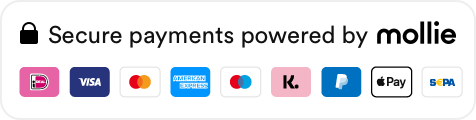Our solutions
DXT 3 Precision Mouse
Designed for precision without losing comfort.

Precision at the highest level
With the DXT 3 Ergonomic Vertical Mouse (both wired and wireless) you can do computer work with the greatest possible precision. The DXT 3 is designed so that your hand assumes the natural resting position. This position helps prevent/recover from discomfort/injuries, while also allowing for precise cursor movements.
Precision handle for precise navigation.
You hold the DXT 3 with your fingertips. Just like a pen. This writing posture means that mouse work can be done with small and precise movements. Thanks to the familiar pen grip, the DXT 3 promises a quick habituation time. With the selectable pointer speed at the bottom of the mouse, you can choose between four different levels.
-
A higher speed (higher DPI) is recommended for general mouse use.
-
A lower speed (lower DPI) is recommended for slower and more precise work, such as drawing or photo editing.
Ergonomic background
Why does a precision mouse, like the DXT, promise a healthier and ergonomic way of working? Using a precision mouse can reduce the load on the forearm muscles because the wrist is stretched less (Kotani & Horii, 2003; Ulmann et al., 2003). Studies show that the use of a vertical mouse allows a faster recovery from arm, wrist and hand injuries (Aarås et al., 2001).
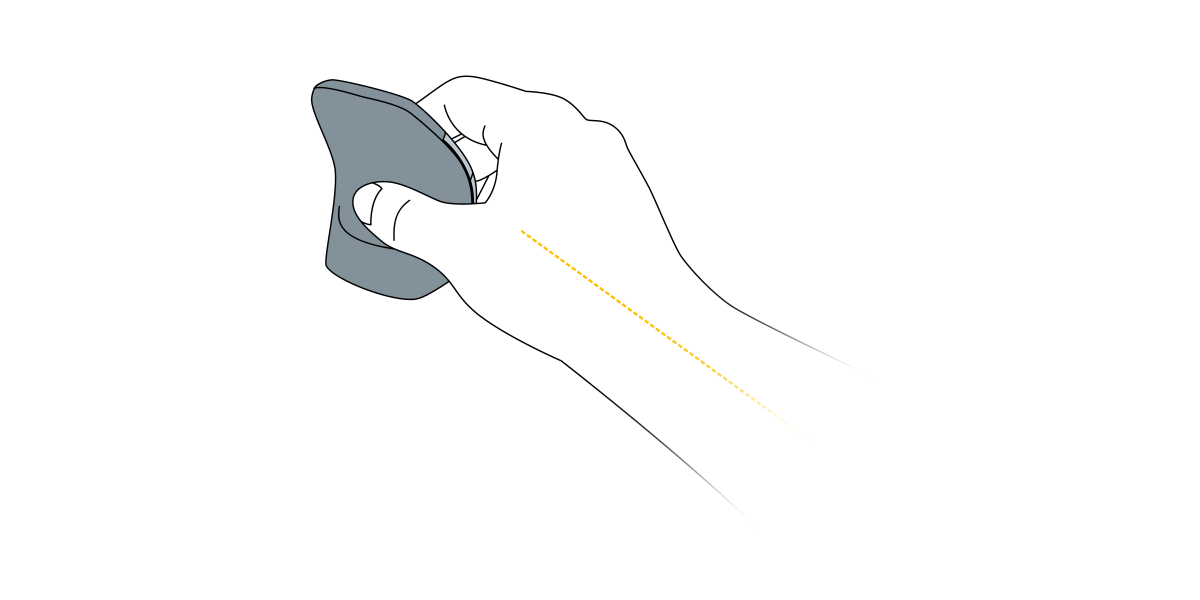
Comfort with accuracy
The design of the DXT mouse allows the hand to work from a relaxed position, reducing tension on the soft tissue. In addition, the vertical mouse design prevents extreme twisting of the forearm, which improves comfort. Increase your productivity with the ergonomic DXT 3 by navigating your computer very accurately while experiencing greater comfort when working.


Accuracy and productivity.
Are accuracy and productivity important to you? If so, the DXT 3 ergonomic mouse could be the one of choice. Most large ergonomic mice reduce accuracy and research proves that the DXT Mouse is more accurate than a standard mouse. The best ergonomic mouse design should allow comfort and precise navigation.
Limited gripping power.
The DXT 3's clever ergonomic mouse design lets you lift the mouse with the lip above your thumb. This ensures accurate mouse positioning and less gripping force when lifting the mouse.
Comfort.
Ergonomic relaxed wrist and hand position. The DXT 3's patented design allows the hand to work from a relaxed position, reducing tension on the soft tissues.
Compact ergonomic design.
Ergonomic relaxed wrist and hand position. The DXT 3's patented design allows the hand to work from a relaxed position, reducing tension on the soft tissues.
Right or left. The choice is yours!
The smart design makes it possible to use the mouse both right and left at the touch of a button. This unique feature allows the user to spread the mouse usage between the right and left hand at the touch of a button.
DXT Engine
The DXT 3 comes with an optional software module to allow you to re-map your buttons to any function on your keyboard.
Choose the right mouse for you
The DXT 2 Precision Mouse is better suited for smaller hands and the DXT 3 Precision Mouse is better suited for medium to large hands.
How do you find out which mouse is right for you?
DXT 2 = up to 69mm
DXT 3 = from 69mm
How do you find out which mouse is right for you?
- Measure your hand from index finger to little finger
- Make sure your fingers are together and your hand is flat on the desk.
DXT 2 = up to 69mm
DXT 3 = from 69mm

Contact our product experts
Are you looking for advice, or do have a question about our products. Contact our product experts.
Need help? We're here for you
Look at our FAQ or contact us
Many customers preceded you
Read about their experience with BakkerElkhuizen
Select your country and language