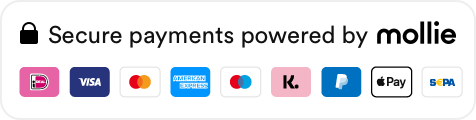Our solutions
Back
Desksharing
In a time of working entirely from home, it is hard to imagine that we will make a partial return to the office. It will happen, it just won’t be the same.
In a time of working entirely from home, it is hard to imagine that we will make a partial return to the office
Depending on your tasks, the colleagues who are there and the degree of contact, you will alternate between working from home and at the office. The office as the new gathering place. The coffee machine 2.0.
We have learned that we can concentrate at home. Meetings are held digitally. Nevertheless, live discussions, without the screen, are more effective. The days you spend at the office will also look different – from a meeting to the workplace followed by an inspiration or coaching session. Bouncing ideas off one another and getting work done behind the computer between meetings.
In the past, we often used a personal, fixed workplace or had already made the step to flexible workstations. In 'The Hybrid Office', we will be sharing workstations more frequently, also known as Desk sharing.
We have learned that we can concentrate at home. Meetings are held digitally. Nevertheless, live discussions, without the screen, are more effective. The days you spend at the office will also look different – from a meeting to the workplace followed by an inspiration or coaching session. Bouncing ideas off one another and getting work done behind the computer between meetings.
In the past, we often used a personal, fixed workplace or had already made the step to flexible workstations. In 'The Hybrid Office', we will be sharing workstations more frequently, also known as Desk sharing.
What is desk sharing?
With desk sharing, employees share their desk with others instead of each employee being assigned a fixed desk. An employee can reserve a free desk and once finished, he can leave the desk and another one can use it.

The motivation behind sharing desks is the improved use of space and lower costs for the organisation.
For employees, the aim is to eliminate the repetitive concept of every day. Desk sharing provides the flexibility both parties need to function better and to create a positive, healthy work culture.
Advantages and disadvantages of desk sharing
If the line between effective desk-sharing at work and workplace disruptions is so thin, why risk it? Simple. The advantages of a successful desk-sharing arrangement outweigh the disadvantages.
Benefits
Disadvantages
If they are well managed, the disadvantages are easy to minimise or eliminate altogether. There is a huge incentive to make shared office arrangements work.
Benefits
- Saves space and reduces costs for the organisation
- Creates new opportunities for collaboration between colleagues
- Increases company and employee flexibility
- Supports a flexible workforce (remote, part-time, freelance)
- Promotes a social working environment
- Encourages employees to be tidier and cleaner
- Levels the playing field in an office and create equality
Disadvantages
- Lack of a personal, private space for employees
- Leads to more disruptions of work
- Creates challenges for IT and supporting infrastructure
- Employees take longer to settle and get to work
- Promotes the formation of territories
If they are well managed, the disadvantages are easy to minimise or eliminate altogether. There is a huge incentive to make shared office arrangements work.
Successfully deploying desktop sharing is not a superhuman feat, it is a matter of paying attention to the details
Here are some tips for a good transition to shared desks:
Here are some tips for a good transition to shared desks:
- Ensure that the employees are on board. Explain the benefits and address concerns to encourage positive sentiment.
- Actively address these concerns of employees. Target pain points with innovative solutions and present them. Responsible monitoring can facilitate the adjustment.
- Determine the number of desks required and budget generously. Take into account the number of employees, any shifts they work and other variables that affect occupancy. It may seem counterintuitive to cut costs, but additional desks ensure that everyone has one at peak times.
- Establish guidelines for shared office etiquette. This can prevent bad habits before they manifest themselves. It is a good way to set the tone for what employees can expect from the new layout.
- Change gradually. If the whole office changes in a week, employees will not be able to switch or adapt. Designate a fixed number of desks to be converted within a certain period of time and start the transition slowly. It is less abrupt and gives employees time to adjust.
- Create variety in desk types and locations, as well as additional workstations outside of shared desks. Employees should not feel confined by a lack of space. Offer options to improve occupancy rates.
- Delegate authority to an office manager or facility manager. Creating a central authority for disputes and questions offers employees an outlet for any ambiguities that may arise.
- Create a funnel for feedback about the shared workplaces. What do employees like or dislike? What does not meet their needs or expectations? How can the arrangements be improved? Turn the arrangements into a permanent forum.
Avoid the pitfalls of desk sharing
The pitfalls of shared offices are small, but crucial. Poorly executed policies overthrow key pillars of the work environment: productivity, culture and comfort. Good execution is one of the keys as well as continued improvement, consistent employee sentiment and recognition of relevant trends. Together, they hold the success to Desk sharing.
Desk sharing is a proven, positive workplace arrangement that offers measurable benefits. To take advantage of it, the right foundations must be laid, and a number of pitfalls avoided that could sink this concept before it has a chance to deliver value.
Desk sharing is a proven, positive workplace arrangement that offers measurable benefits. To take advantage of it, the right foundations must be laid, and a number of pitfalls avoided that could sink this concept before it has a chance to deliver value.

Our solutions
Hybrid employees with a flexible workplace in the office must be able to adapt the workplace quickly and easily to their needs. At home, they can opt for an individual workstation or for mobile working.
They have the mobile work equipment, such as a keyboard and mouse, as well as a shared desk with the following options:
They have the mobile work equipment, such as a keyboard and mouse, as well as a shared desk with the following options:
Need help? We're here for you
Look at our FAQ or contact us
Many customers preceded you
Read about their experience with BakkerElkhuizen
Select your country and language